Rayyan’s Help Center organizes knowledge, supports your efficiency, and keeps your productivity intact. We want to ensure that you readily receive all your answers without having to wait for most common queries, especially if you’re new to Rayyan.
Given the magnanimity of our support for more than 200,000 users, it can take longer than usual for our support executives to reply to queries. To address the burden and to prioritize the in-flow, we offer VIP Support, live trainings and additional features as a service on our paid memberships.
Conversely, our Help Center here is your one-stop access to all the How-to articles, FAQs, guides and community. Here is a list of the various tasks that can be accomplished on the Help Center:
1) Rayyan’s Help Center Search Bar
When working on Literature Reviews or Systematic Reviews, you could hit a glitch and need a quick fix. All you need to do is visit the Help Center, type your query and voila! Help Center will pick out not just articles but also video tutorials, guides and similar queries that others may have discussed in Rayyan’s Community.
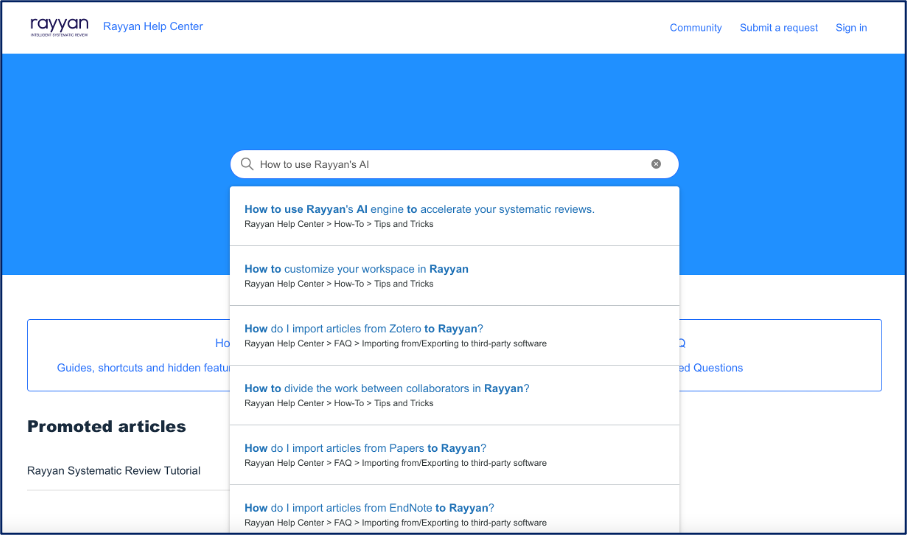
2) How-to Articles
Before we introduced the Help Center, we were receiving umpteen How-to queries from our users. Accordingly, we collated all our responses into articles to benefit our users.
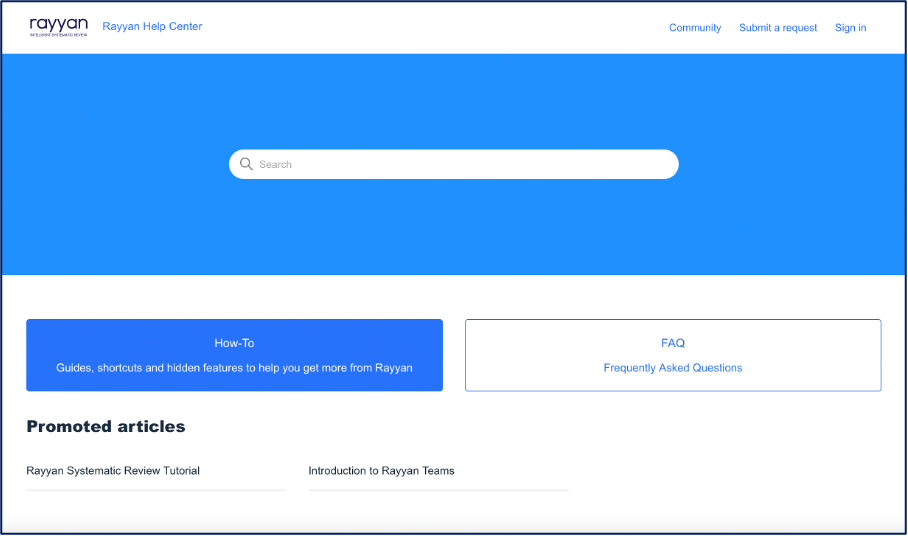
You can either type a query or click on the box that says “How-To”.
It will take you to more information on a Quick Start to creating a review on Rayyan, Tips and Tricks, Teams Guide, PICO Filters, Mobile App Guide and more.
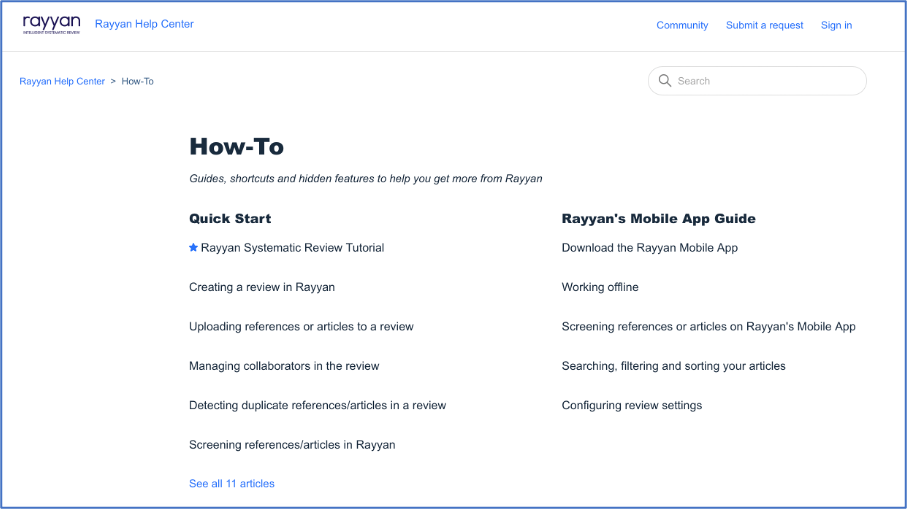
3) FAQs
We have allocated a separate section as Frequently Asked Questions (FAQs), for more technical queries. Here you can find FAQs for using Rayyan, Importing from/Exporting to third-party software, Account Management, Duplicate Detection, Rating System and more!
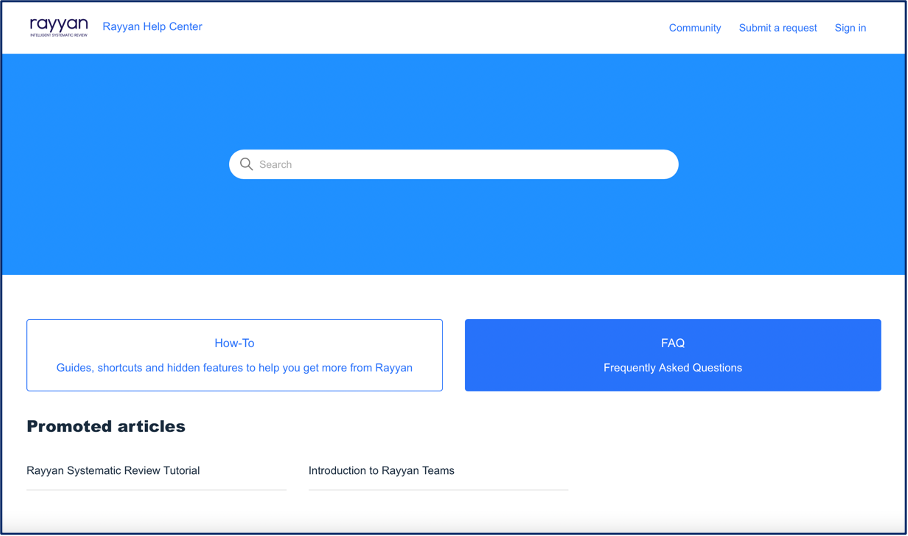
4) Community
If you’re unable to find what you’re looking for on the Help Center, you can also try asking our Rayyan Community or check if there are already existing ongoing conversations that you can follow.
Following are the two ways you can look up the topics that are already under conversation in the Community:
- Type a keyword in the Search Bar and press enter >> Various types of articles will show up >> Select “Community” from the menu on the left-hand side >> You can then select if you want to read All Topics, Rayyan Community Topics or Rayyan Product and Feature Suggestions.
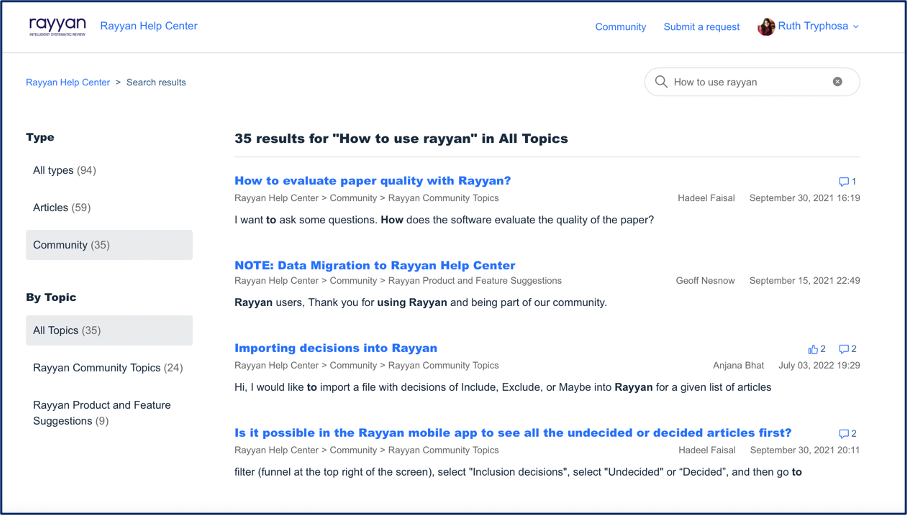
- Go Directly to Community and either scroll through all the available topics, look up Rayyan Community Topics or Rayyan Product and Feature Suggestions.
If you still can’t find your topic of interest, add a New Post!
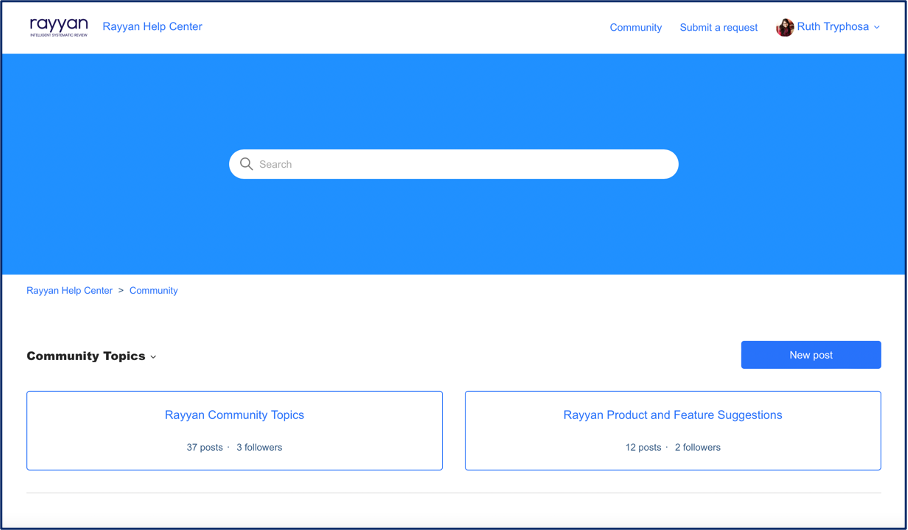
- Click on New Post in the Community section, add your Title and Details, select under which topic will your topic fall and hit submit.
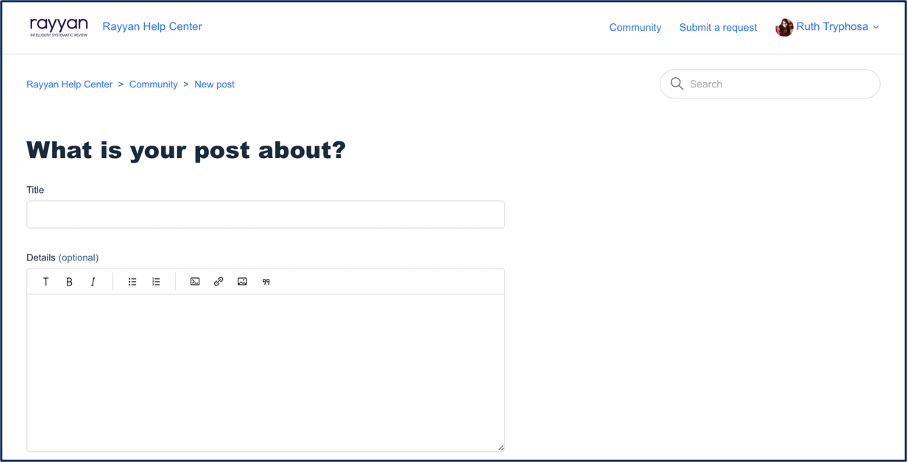

5) Submit a Request
And, last but not the least, you can submit a support request on the Help Center by selecting the “Submit a Request” button, which can be found at the right-hand top corner.
Add a subject line, mention the query as much detail in possible so that it’s easy for us to understand the request clearly, attach any documents that will support your request and click submit.
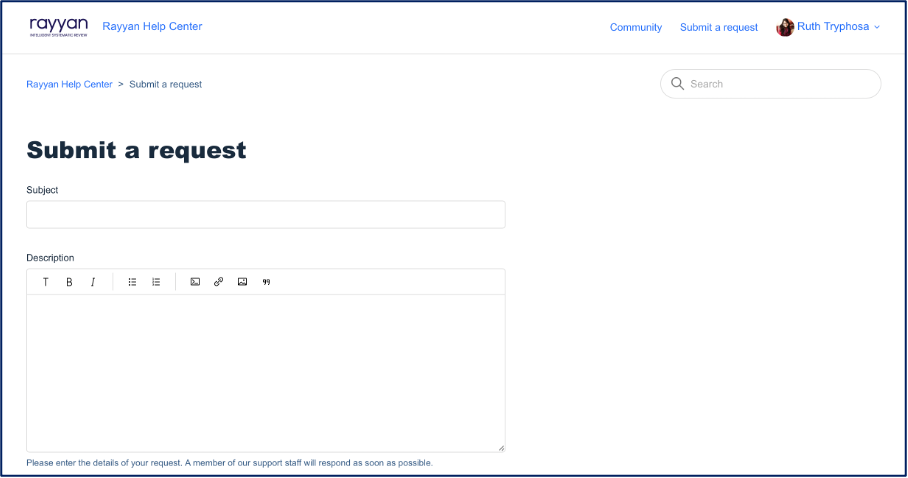
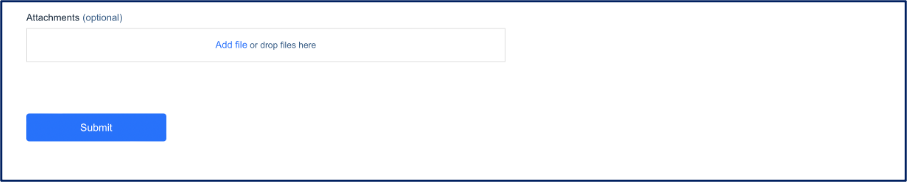
Please note, that standard support for free users will usually take 14-days. In order to receive a quicker response, you can upgrade your membership to Professional or Teams and enjoy VIP support, live trainings and additional features to maximize your productivity.
Your support will also help us invest in new features and capabilities for Rayyan unlocking the societal benefits of accelerated scientific and medical findings around the world!